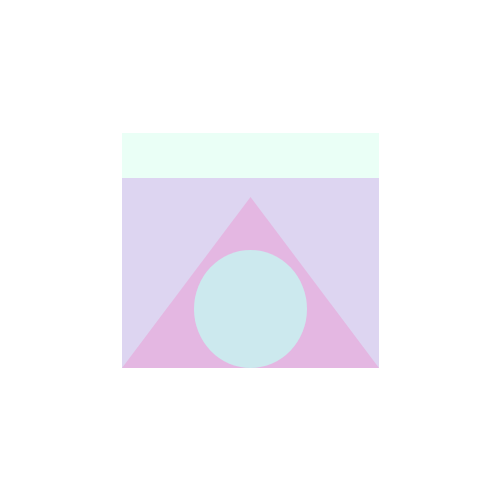Instructions for Drawing
- Open xD
- Create a new artboard that is 500px by 500px
- Save the file
- Select the rectangle tool
- Create a rectangle with the W:257 and H:235
- Place the square in the center of the artboard
- Fill the rectangle with the color Hex #DDD5F1 and uncheck the border
- Done with the first shape.
- Then select the Polygon tool
- Create a triangle with the W:257 and H:171
- Alight the triangle to the bottom of the square and center it
- Fill the triangle with Hex #F379C2 and uncheck the border
- Adjust the opacity of the triangle to 33%
- Done with the second shape.
- Next select the elipse shape
- Create a circle with the W:113 and H:118
- Alight the circle with the bottom of the triangle and square
- After it is aligned with the bottom, center it so that it shows the number 72 on both sides, so that it is centered from the bottom
- Then fill the circle with the color Hex #CCE9EE and uncheck the border
- Done with third shape.
- Lastly, select the rectangle tool
- Create a rectangle with the W:257 and H:45
- Then place the rectangle within the first square and align it with the top of the square
- Once the rectangle is inside and align, fill the rectangle with the color Hex #EAFFF6
- Uncheck the border of the rectangle then you are done with the last shape
- Save the file as a png
- Then you are done!
- Email the image to lazatincl@gmail.com
Original Drawing
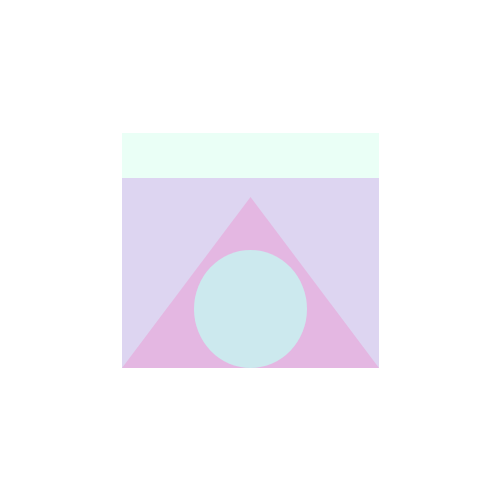
Classmate Attempt